You can now add collaborators to your projects right from the Splice desktop app.
Splice Studio not only offers free and unlimited backups for your projects, but also provides powerful features that facilitate collaboration. Collaboration lies at the heart of music creation and it has always been something that’s at the core of Splice – today, we’re making it easier than ever for you to add and manage collaborators on your projects.

Add collaborators in one click
We know how important focus and flow are when it comes to creating music. Want to add someone to your project? There’s no need to go to the website anymore – all you have to do is hover on the project within the desktop app and click +Invite. From there, you can search and add your collaborators by username, and their profile icon will appear aside the project.
A cleaner look and feel
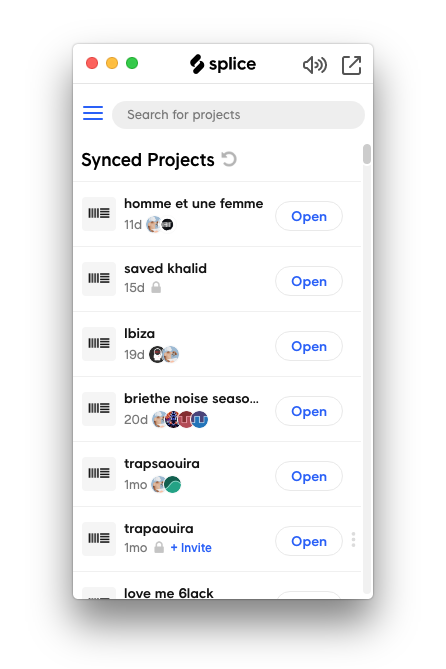
We also refreshed the look and feel to make the desktop app experience cleaner and more beautiful. Want to leave a project? Looking to remove someone? You can now also quickly do these right within the app, with just a few clicks.
Make sure you have the latest version of the Splice desktop app to access these new features. If you don’t have our free desktop app, download it here, and if you already have it, you can check to see if you have the latest version by going to Preferences (the gear icon) → General → Check Updates.
Have questions about using Splice? Let us know in the comments.
December 14, 2018



